In this lesson, I’ll explain how to configure MPLS TE on your Cisco IOS routers. Before you continue, make sure you are familiar with MPLS and link-state routing protocols like OSPF and IS-IS is required. Also, you should have a basic understanding of MPLS TE as explained in the introduction lesson.
This is the topology we’ll use:
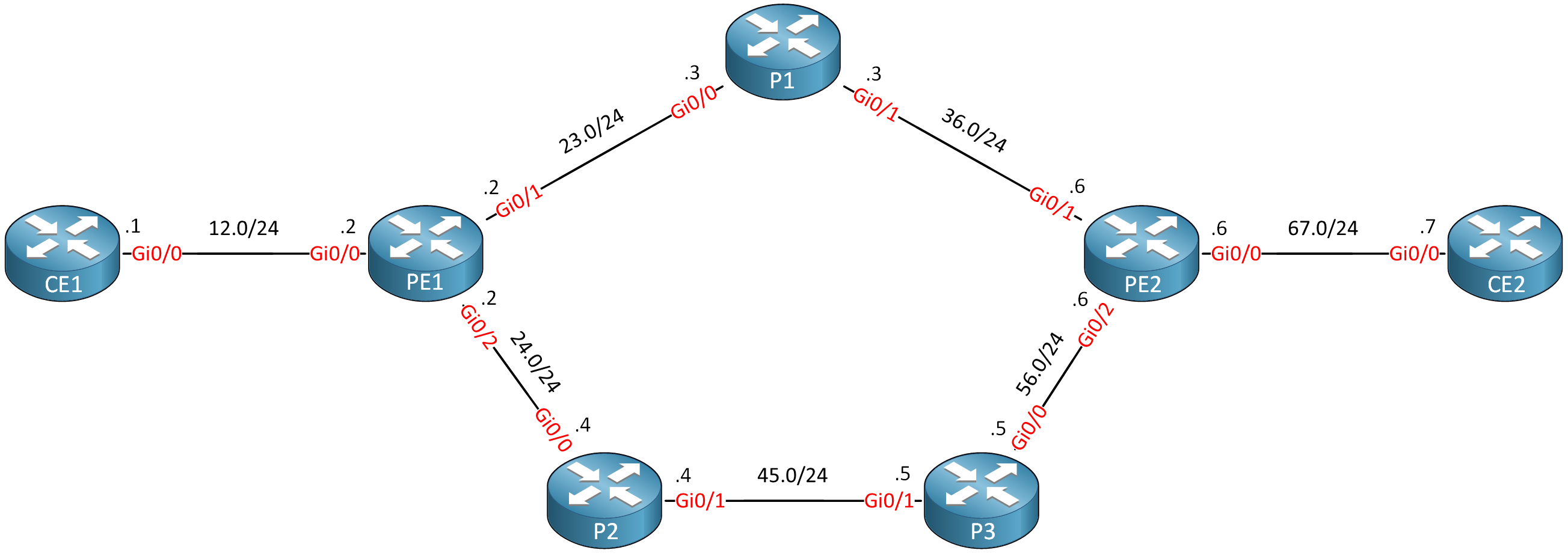
Routers PE1, P1, P2, P3, and PE2 are our MPLS core network. The CE1 and CE2 routers use regular IP routing. All routers are configured to use IS-IS L2. I use Cisco IOS Software, IOSv Software (VIOS-ADVENTERPRISEK9-M), Version 15.9(3)M4.
- Configurations
- CE1
- CE2
- P1
- P2
- P3
- PE1
- PE2
Want to take a look for yourself? Here, you will find the startup configuration of each device.
Before we continue, let’s make sure we have a label-switched path (LSP) when we send traffic from CE1 to CE2:
CE1#traceroute 7.7.7.7 source 1.1.1.1 probe 1
Type escape sequence to abort.
Tracing the route to 7.7.7.7
VRF info: (vrf in name/id, vrf out name/id)
1 192.168.12.2 1 msec
2 192.168.23.3 [MPLS: Label 23 Exp 0] 4 msec
3 192.168.36.6 [MPLS: Label 19 Exp 0] 3 msec
4 192.168.67.7 4 msecThat seems to be the case.
Configuration
Let’s find out how we configure this “regular” MPLS network into a network that supports MPLS TE. There are four main items we have to configure:
- Enable MPLS TE support:
- Globally
- Interfaces
- Configure IS-IS to support MPLS TE.
- Configure RSVP.
- Configure a tunnel interface.
We configure these items on all MPLS routers where you want to use MPLS TE. Let’s get started.
Global
With the global mpls traffic-eng tunnels command we enable MPLS TE globally:
PE1, P1, P2, P3, and PE2
(config)#mpls traffic-eng tunnelsInterfaces
We have to enable MPLS TE support on all interfaces where we use MPLS. Let me highlight them for you:
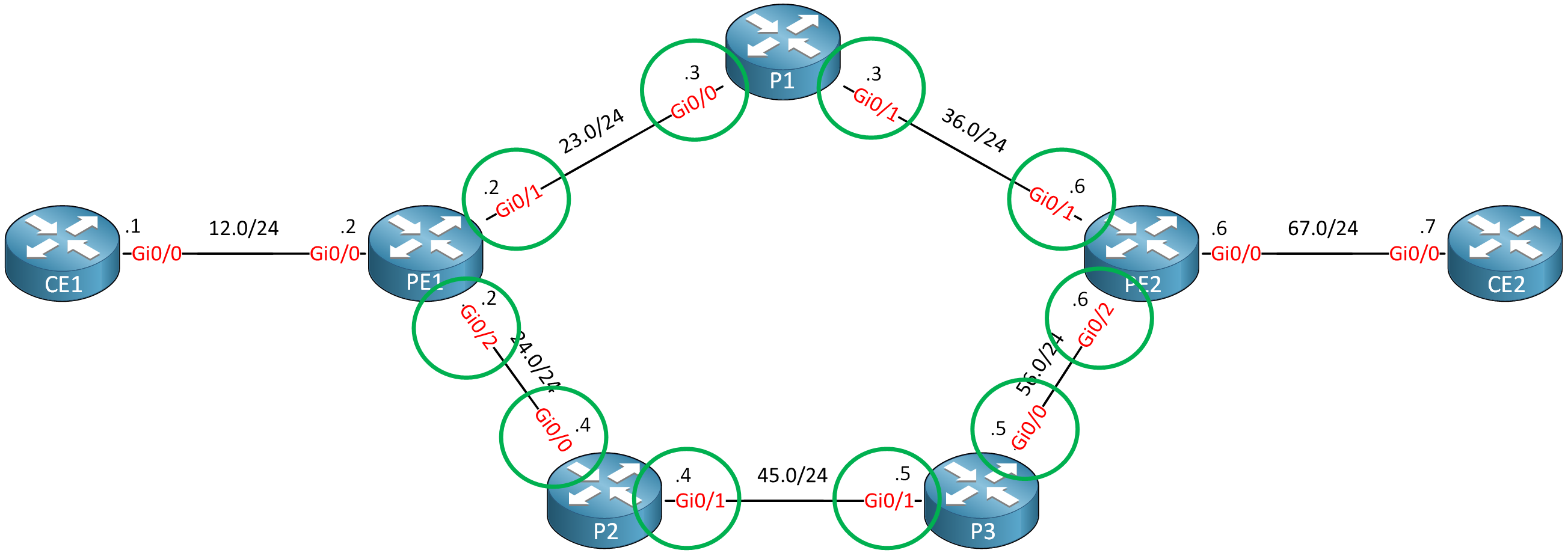
This is the configuration:
PE1 and PE2
(config)#interface range GigabitEthernet 0/1 - 2
(config-if-range)#mpls traffic-eng tunnelsP1, P2, and P3
(config)#interface range GigabitEthernet 0/0 - 1
(config-if-range)#mpls traffic-eng tunnelsThat’s it.
IS-IS
There are two things we need to configure for IS-IS to support MPLS TE:
- Change the metric-style to
wideto support the new TLVs. - Enable MPLS TE support.
The metric style has to be changed on all routers because narrow and wide are incompatible. If you don’t change this on the CE routers as well, you won’t exchange any routing information anymore in IS-IS:
CE1, PE1, P1, P2, P3, PE2, and CE2
(config)#router isis
(config-router)#metric-style wideOn the PE and P routers, we enable MPLS TE support and use the loopback 0 interface for the router ID:
- Unit 1: Introduction
- Unit 2: LDP (Label Distribution Protocol)
- Unit 3: MPLS VPN
- VRFs (Virtual Routing and Forwarding)
- MPLS L3 VPN Explained
- MPLS L3 VPN Configuration
- MPLS L3 VPN BGP Allow AS in
- MPLS L3 VPN BGP AS Override
- MPLS L3 VPN PE-CE RIP
- MPLS L3 VPN PE-CE EIGRP
- MPLS L3 VPN PE-CE OSPF
- MPLS L3 VPN PE-CE OSPF Default Route
- MPLS L3 VPN PE-CE OSPF Global Default Route
- MPLS L3 VPN PE-CE OSPF Sham Link
- VRF Lite Route Leaking
- MPLS VPN Extranet Route Leaking
- MPLS VPN VRF Export Map
- MPLS VPN VRF Import Map
- MPLS over FlexVPN
- Unit 4: MPLS L2 Encapsulation
- Unit 5: IPv6 MPLS
- Unit 6: MPLS Traffic Engineering (TE)
- Introduction to MPLS Traffic Engineering (TE)
- MPLS Traffic Engineering (TE) IS-IS Configuration
- MPLS Traffic Engineering (TE) OSPF Configuration
- MPLS TE RSVP-TE
- MPLS TE Static Routes
- MPLS TE Policy Based Routing (PBR)
- MPLS TE Autoroute Announce
- MPLS TE Autoroute Destination
- MPLS TE Autoroute Metric
- MPLS TE Unequal Cost Load Balancing
- MPLS TE Load Balancing between IGP and TE
- MPLS TE Forwarding Adjacency
- MPLS TE Path Options Explicit
- MPLS TE Class-Based Tunnel Selection (CBTS)
- MPLS TE Metric
- MPLS TE Setup and Hold Priority
- MPLS TE Attribute Flag and Affinity
- MPLS TE Reoptimization
- MPLS TE Fast Reroute (FRR)
- MPLS TE Fast Reroute Path Link Protection
- MPLS TE Fast Reroute Path Node Protection
- MPLS TE FRR RSVP Hello Support
- MPLS TE DiffServ Aware (DS-TE) Traditional
- MPLS TE Diffserv-Aware (DS-TE) IETF Mode
- MPLS VPN over MPLS TE Tunnels
- MPLS TE Per VRF TE tunnel