The default behavior of MPLS Traffic Engineering (TE) is that when something happens with a tunnel’s LSP, the head-end router calculates a new best path to the tail-end router. This works, but it takes time. It could be too slow for delay-sensitive applications like VoIP.
MPLS supports Fast Reroute (FRR) link and node protection. This provides recovery against link and node failures under ~50 ms. The technique is similar to other fast reroute mechanisms like:
- EIGRP Loop-Free Alternate (LFA) Fast Reroute (FRR)
- OSPF Loop-Free Alternate (LFA) Fast Reroute (FRR)
- BGP Prefix Independent Convergence (PIC)
A “node” is a router.
Without fast reroute, MPLS TE works like this:
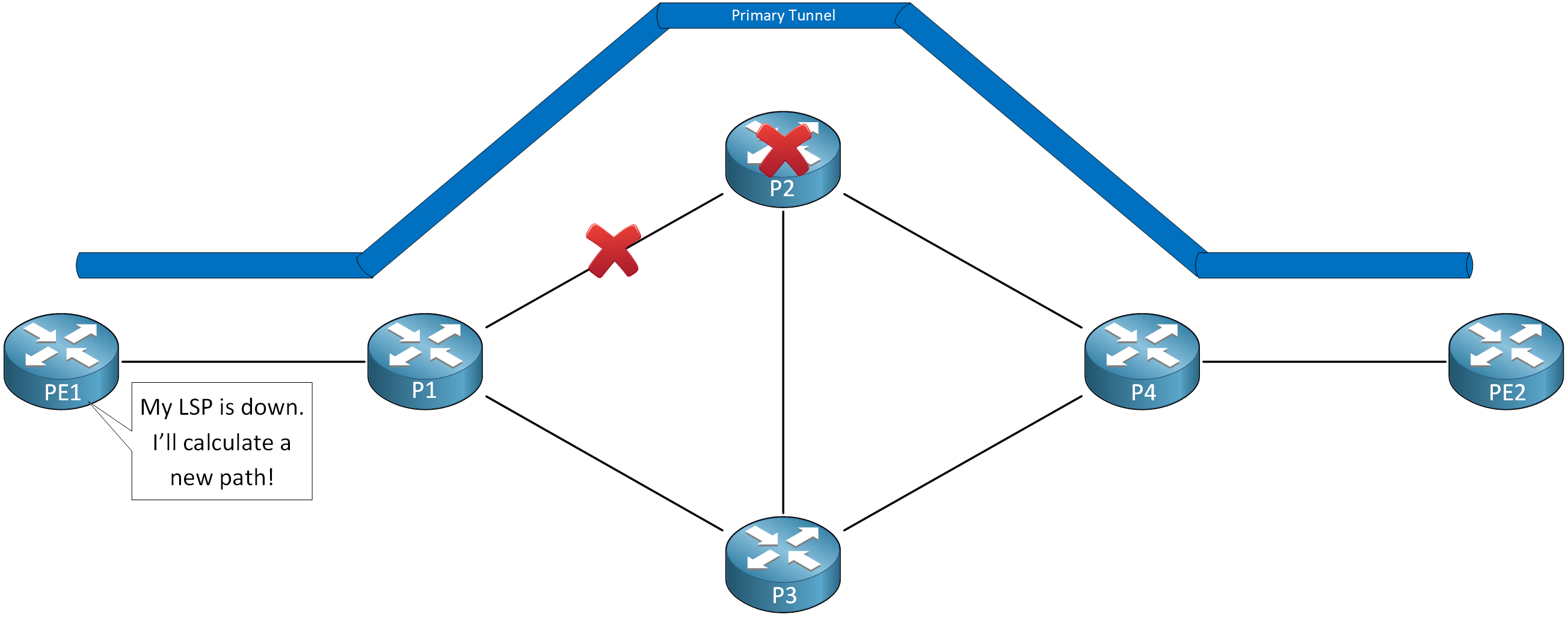
In the topology above, we have a tunnel between PE1 and PE2:
- PE1 is the headend router.
- PE2 is the tailend router.
I’ll call this tunnel the “primary” tunnel. It’s the tunnel that we want to protect. When something happens with the LSP because of a link or node failure, PE1 will calculate a new path. The only other option is through P3.
With MPLS TE Fast Reroute, we configure a backup tunnel. When something happens with the LSP of the primary tunnel, instead of taking it down, we use the backup tunnel to forward the traffic:
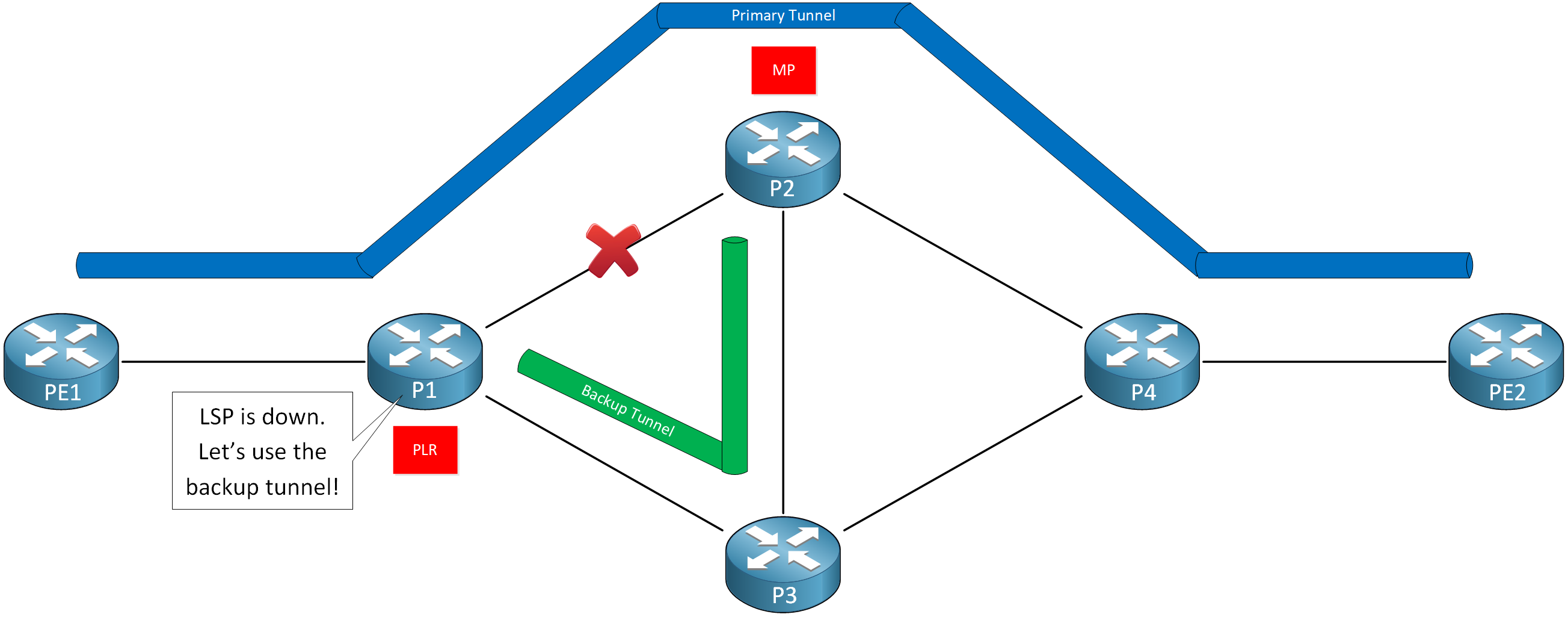
This way, we repair the LSP at the point of failure, allowing traffic to continue. The headend router of the backup tunnel is P1, and P2 is the tail-end. When we talk about the backup tunnel, we call the headend router the point of local repair (PLR) because this is where we repair the LSP. The tail-end router is the merge point (MP) because this is where the traffic from the backup tunnel rejoins the LSP of the primary tunnel.
Once we use the backup tunnel, P1 will inform PE1 about this. PE1 will then recalculate a new best path for its tunnel. Once that is completed, we don’t use the backup tunnel anymore.
MPLS TE fast reroute offers two protection options:
– Link protection
– Node protection
Let’s take a look at both.
Link Protection
With link protection, we have a backup tunnel that bypasses only a single link of the LSP:
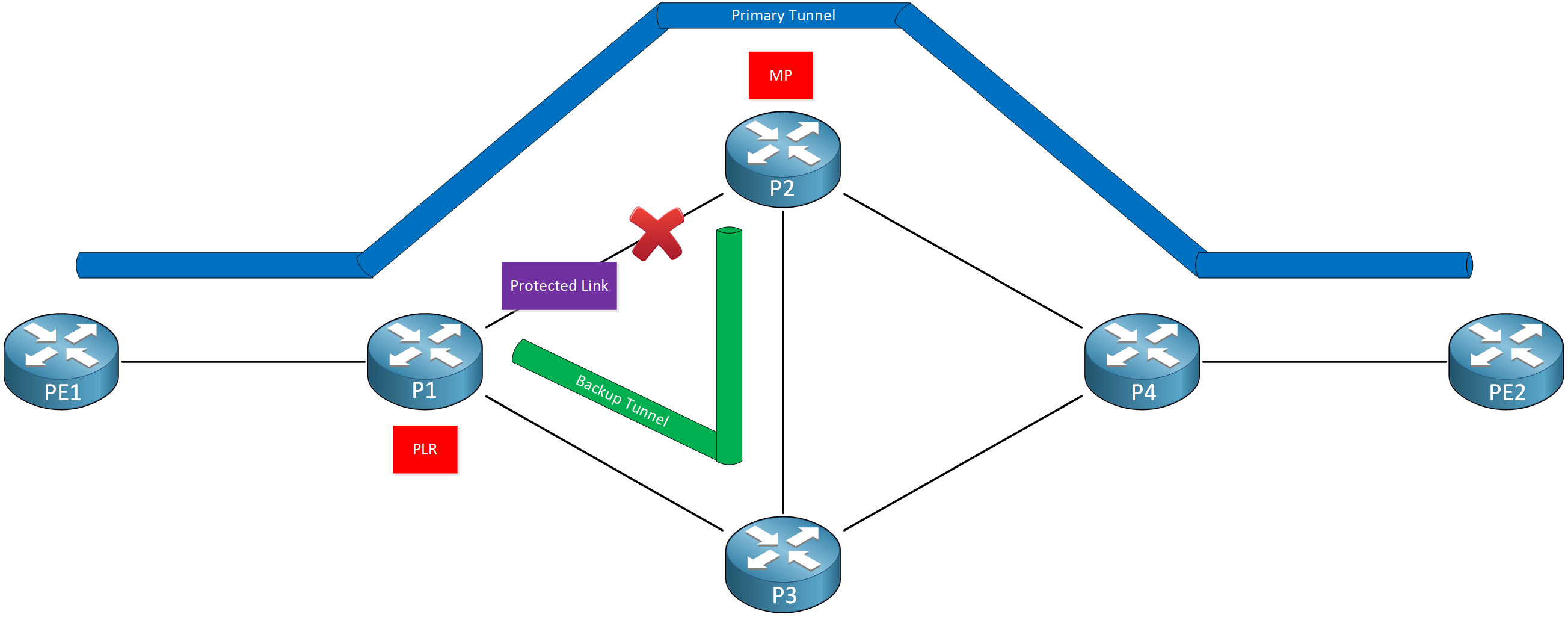
P1 protects the link that connects to P2. We bypass this link by building a backup tunnel that goes through P3 and terminates at P2. We call this backup tunnel an NHOP (Next Hop) tunnel because it’s a tunnel to your next hop (from P1’s perspective), only bypassing the link.
Node Protection
With node protection, we have a backup tunnel that bypasses a next-hop node (router):
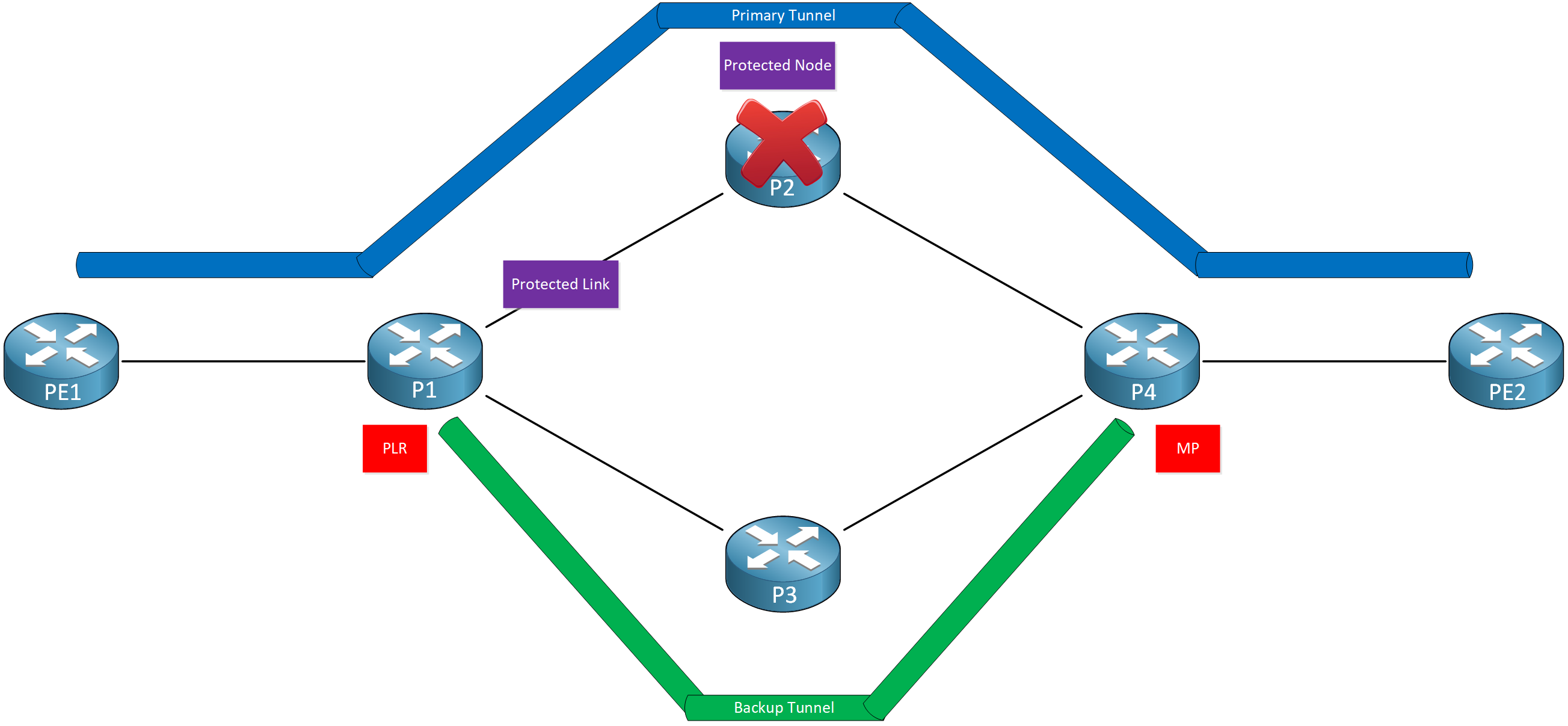
This backup tunnel starts at P1 and terminates at P4. We call this backup tunnel an NNHOP (Next Next-Hop) tunnel because it’s a tunnel to the next hop of your next-hop router. From P1’s perspective, P4 is the next hop behind its next hop, P2. Node protection also offers link protection because we bypass both the link and the next-hop router.
Scalability
When using backup tunnels, there are two options when it comes to scalability:
– One-to-One Backup (1:1)
– Many-to-One (Facility) Backup (1:N)
With one-to-one (1:1) backup, we configure a backup tunnel for each LSP we want to protect. This means that if you have 100 tunnels to protect, you need 100 backup tunnels.
The many-to-one (1:N) backup is more scalable. One backup tunnel can protect multiple LSPs.
Each router in the path of the backup tunnel must maintain the state of the backup tunnel. Scalability can become an issue.
Conclusion
You have now learned the basics of MPLS TE Fast Reroute:
- The default behavior of MPLS TE is to calculate a new best path when there is a link or node failure in the LSP of the primary tunnel. This process can be too slow for delay-sensitive applications.
- With MPLS TE fast reroute, we forward traffic down a backup tunnel when there is a link or node failure in the LSP of the primary tunnel. This allows a recovery time of less than ~50 ms.
- The headend router of the backup tunnel is the point of local repair (PLR) because this is where we repair the LSP of the primary tunnel.
- The tailend router of the backup tunnel ls the merge point (MP) because this is where the traffic rejoins the LSP of the primary tunnel.
- Link protection offers protection against link failures. We call this backup tunnel an NHOP tunnel.
- Node protection offers protection against link and node failures. We call this backup tunnel an NNHOP tunnel.
- You can create a backup tunnel for every tunnel you want to protect (one-to-one 1:1) or a backup tunnel for multiple tunnels (1:N).
In the next two lessons, I’ll explain how to configure link protection and node protection. I hope you enjoyed this lesson. If you have any questions, please leave a comment!
- Unit 1: Introduction
- Unit 2: LDP (Label Distribution Protocol)
- Unit 3: MPLS VPN
- VRFs (Virtual Routing and Forwarding)
- MPLS L3 VPN Explained
- MPLS L3 VPN Configuration
- MPLS L3 VPN BGP Allow AS in
- MPLS L3 VPN BGP AS Override
- MPLS L3 VPN PE-CE RIP
- MPLS L3 VPN PE-CE EIGRP
- MPLS L3 VPN PE-CE OSPF
- MPLS L3 VPN PE-CE OSPF Default Route
- MPLS L3 VPN PE-CE OSPF Global Default Route
- MPLS L3 VPN PE-CE OSPF Sham Link
- VRF Lite Route Leaking
- MPLS VPN Extranet Route Leaking
- MPLS VPN VRF Export Map
- MPLS VPN VRF Import Map
- MPLS over FlexVPN
- Unit 4: MPLS L2 Encapsulation
- Unit 5: IPv6 MPLS
- Unit 6: MPLS Traffic Engineering (TE)
- Introduction to MPLS Traffic Engineering (TE)
- MPLS Traffic Engineering (TE) IS-IS Configuration
- MPLS Traffic Engineering (TE) OSPF Configuration
- MPLS TE RSVP-TE
- MPLS TE Static Routes
- MPLS TE Policy Based Routing (PBR)
- MPLS TE Autoroute Announce
- MPLS TE Autoroute Destination
- MPLS TE Autoroute Metric
- MPLS TE Unequal Cost Load Balancing
- MPLS TE Load Balancing between IGP and TE
- MPLS TE Forwarding Adjacency
- MPLS TE Path Options Explicit
- MPLS TE Class-Based Tunnel Selection (CBTS)
- MPLS TE Metric
- MPLS TE Setup and Hold Priority
- MPLS TE Attribute Flag and Affinity
- MPLS TE Reoptimization
- MPLS TE Fast Reroute (FRR)
- MPLS TE Fast Reroute Path Link Protection
- MPLS TE Fast Reroute Path Node Protection
- MPLS TE FRR RSVP Hello Support
- MPLS TE DiffServ Aware (DS-TE) Traditional
- MPLS TE Diffserv-Aware (DS-TE) IETF Mode
- MPLS VPN over MPLS TE Tunnels
- MPLS TE Per VRF TE tunnel