In my previous lessons I explained the basics of MPLS L3 VPNs and I explained in detail how to configure it. This time, we are going to configure MPLS VPN PE-CE with RIP as the routing protocol between the customer and service provider.
RIP is a simple routing protocol and easy to implement with MPLS VPN. Here’s the topology we will use:
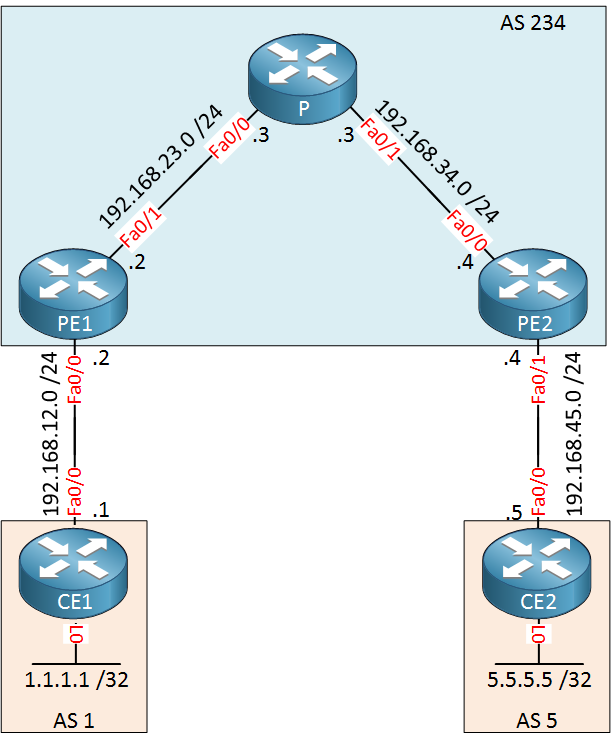
This is the same topology that I used in my previous examples. Let’s see what the configuration is like…
Configuration
IGP and LDP
We will start with the configuration of the service provider network, we’ll have to configure an IGP (OSPF) and LDP on the PE1, P and PE2 router. Let’s add some loopbacks that are required for LDP:
PE1(config)#interface loopback 0
PE1(config-if)#ip address 2.2.2.2 255.255.255.255P(config)#interface loopback 0
P(config-if)#ip address 3.3.3.3 255.255.255.255PE2(config)#interface loopback 0
PE2(config-if)#ip address 4.4.4.4 255.255.255.255Now we can configure OSPF:
PE1(config)#router ospf 1
PE1(config-router)#network 192.168.23.0 0.0.0.255 area 0
PE1(config-router)#network 2.2.2.2 0.0.0.0 area 0
PE1(config-router)#mpls ldp autoconfigP(config)#router ospf 1
P(config-router)#network 192.168.23.0 0.0.0.255 area 0
P(config-router)#network 192.168.34.0 0.0.0.255 area 0
P(config-router)#network 3.3.3.3 0.0.0.0 area 0
P(config-router)#mpls ldp autoconfigPE2(config)#router ospf 1
PE2(config-router)#network 192.168.34.0 0.0.0.255 area 0
PE2(config-router)#network 4.4.4.4 0.0.0.0 area 0
PE2(config-router)#mpls ldp autoconfigThis time I used the mpls ldp autoconfig command to automatically enable LDP for all OSPF enabled interfaces. Let’s do a quick check to see if LDP is enabled:
P#show mpls ldp neighbor | include Peer
Peer LDP Ident: 2.2.2.2:0; Local LDP Ident 3.3.3.3:0
Peer LDP Ident: 4.4.4.4:0; Local LDP Ident 3.3.3.3:0Our P router in the middle has two neighbors so this is looking good. Just in case, let’s verify if there is connectivity between PE1 and PE2:
PE1#traceroute 4.4.4.4 source loopback 0
Type escape sequence to abort.
Tracing the route to 4.4.4.4
VRF info: (vrf in name/id, vrf out name/id)
1 192.168.23.3 [MPLS: Label 17 Exp 0] 0 msec 0 msec 4 msec
2 192.168.34.4 0 msec 0 msec *PE1 and PE2 are able to reach each other and you can see we are using label switching.
VRFs on the PE Routers
Our next step in the configuration is to configure the VRFs. I will use a VRF called “CUSTOMER”, the route distinguisher and route-target will be 1:1.
PE1 & PE2
(config)#ip vrf CUSTOMER
(config-vrf)#rd 1:1
(config-vrf)#route-target both 1:1Don’t forget to add the interfaces facing the customer routers into the VRF:
PE1(config)#interface FastEthernet 0/0
PE1(config-if)#ip vrf forwarding CUSTOMER
PE1(config-if)#ip address 192.168.12.2 255.255.255.0PE2(config)#interface FastEthernet 0/1
PE2(config-if)#ip vrf forwarding CUSTOMER
PE2(config-if)#ip address 192.168.45.4 255.255.255.0Let’s check if the PE routers are able to ping the CE routers from the VRF:
PE1#ping vrf CUSTOMER 192.168.12.1
Type escape sequence to abort.
Sending 5, 100-byte ICMP Echos to 192.168.12.1, timeout is 2 seconds:
!!!!!
Success rate is 100 percent (5/5), round-trip min/avg/max = 1/2/4 msPE2#ping vrf CUSTOMER 192.168.45.5
Type escape sequence to abort.
Sending 5, 100-byte ICMP Echos to 192.168.45.5, timeout is 2 seconds:
!!!!!
Success rate is 100 percent (5/5), round-trip min/avg/max = 1/2/4 msSo far so good…
IBGP between PE1 and PE2
Our two PE routers require iBGP to exchange the VPNv4 routes. Let’s configure this:
- Unit 1: Introduction
- Unit 2: LDP (Label Distribution Protocol)
- Unit 3: MPLS VPN
- VRFs (Virtual Routing and Forwarding)
- MPLS L3 VPN Explained
- MPLS L3 VPN Configuration
- MPLS L3 VPN BGP Allow AS in
- MPLS L3 VPN BGP AS Override
- MPLS L3 VPN PE-CE RIP
- MPLS L3 VPN PE-CE EIGRP
- MPLS L3 VPN PE-CE OSPF
- MPLS L3 VPN PE-CE OSPF Default Route
- MPLS L3 VPN PE-CE OSPF Global Default Route
- MPLS L3 VPN PE-CE OSPF Sham Link
- VRF Lite Route Leaking
- MPLS VPN Extranet Route Leaking
- MPLS VPN VRF Export Map
- MPLS VPN VRF Import Map
- MPLS over FlexVPN
- Unit 4: MPLS L2 Encapsulation
- Unit 5: IPv6 MPLS
- Unit 6: MPLS Traffic
- Introduction to MPLS Traffic Engineering (TE)
- MPLS Traffic Engineering (TE) IS-IS Configuration
- MPLS Traffic Engineering (TE) OSPF Configuration
- MPLS TE RSVP-TE
- MPLS TE Static Routes
- MPLS TE Policy Based Routing (PBR)
- MPLS TE Autoroute Announce
- MPLS TE Autoroute Destination
- MPLS TE Autoroute Metric
- MPLS TE Unequal Cost Load Balancing
- MPLS TE Load Balancing between IGP and TE
- MPLS TE Forwarding Adjacency
- MPLS TE Path Options Explicit
- MPLS TE Class-Based Tunnel Selection (CBTS)
- MPLS TE Metric
- MPLS TE Setup and Hold Priority
- MPLS TE Attribute Flag and Affinity
- MPLS TE Reoptimization
- MPLS TE Fast Reroute (FRR)
- MPLS TE Fast Reroute Path Link Protection
- MPLS TE Fast Reroute Path Node Protection
- MPLS TE FRR RSVP Hello Support
- MPLS TE DiffServ Aware (DS-TE) Traditional
- MPLS TE Diffserv-Aware (DS-TE) IETF Mode
- MPLS VPN over MPLS TE Tunnels
- MPLS TE Per VRF TE tunnel