In my introduction to MPLS I explained why we use MPLS and explained some of the basics of how we use labels for forwarding decisions. In this lesson, we’ll take a closer look at the MPLS labels, the devices that we use and how IP packets travel through the MPLS network.
MPLS Label Format
The MPLS header has been standardized, you can find it in RFC 3032. The header is pretty simple, here’s what it looks like:
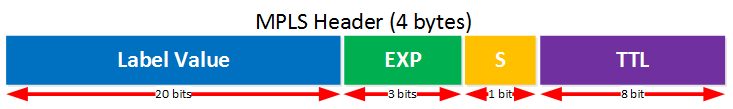
Here’s what the different fields are used for:
- Label value: the name says it all, this is where you will find the value of the label.
- EXP: these are the three experimental bits. These are used for QoS, normally the IP precedence value of the IP packet will be copied here.
- S: this is the “bottom of stack” bit. With MPLS it’s possible to add more than one label, you’ll see why in some of the MPLS VPN lessons. When this bit is set to one, it’s the last MPLS header. When it’s set to zero then there is one or more MPLS headers left.
- TTL: just like in the IP header, this is the time to live field. You can use this for traces in the MPLS network. Each hop decrements the TTL by one.
The MPLS header is added in between the L2 and L3 header:

That’s why we call it a “layer 2.5” protocol. Here’s an example of what it looks like in wireshark:
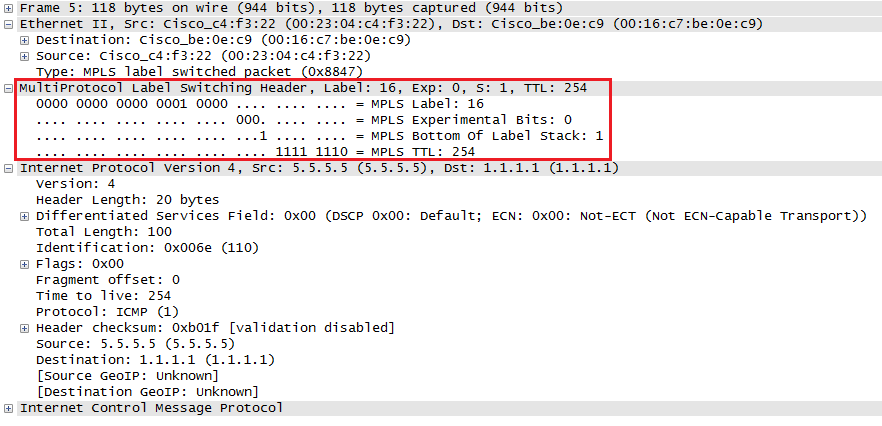
Above you have an example of the MPLS header in between the Ethernet and IP header. You can also see the different fields, this header uses label value 16. We don’t use QoS and since there is only one MPLS header, the bottom of label stack bit has been set.
Where did the label value come from? MPLS uses a protocol called LDP (Label Distribution Protocol) for this. You will learn about it in the next lesson.
MPLS Devices and Operations
Now you know what the MPLS labels look like, let’s talk about a bit about the different devices you will encounter in a MPLS network. Here’s an overview:
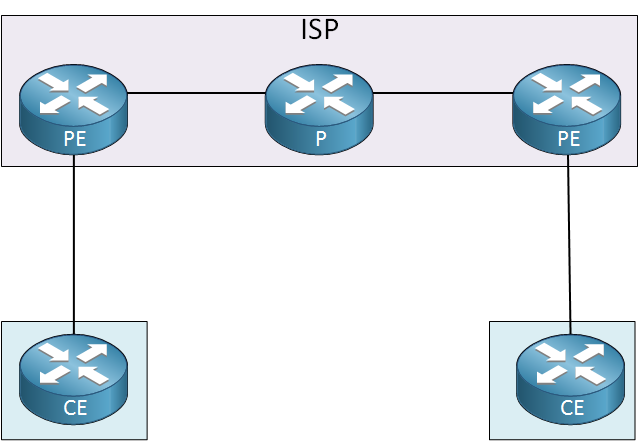
Above you will find three different routers:
- CE (Customer Edge): this device is the last device in the customer’s network, it could be a L2 or L3 device. In my picture I used a router but for example, it could be a switch. This device does not use MPLS.
- PE (Provider Edge): this device is owned by the ISP and sits at the edge of the ISP’s network. It has an important role…it receives packets or frames from the customer and will then add a MPLS label to it and forwards towards the core. Another common name for this device is LER (Label Edge Router).
- P (Provider): this device connects to PE routers and other P routers. It has a simple job, it switches packets based on their labels or removes the labels. Another common name for this device is the LSR (Label Switch Router) or transit router.