In previous lessons I explained how you can filter routes within the OSPF area and how you can filter type 3 LSAs. This time we’ll take a look how you can filter type 5 LSAs using three different methods.
Here’s the topology we will use for this:
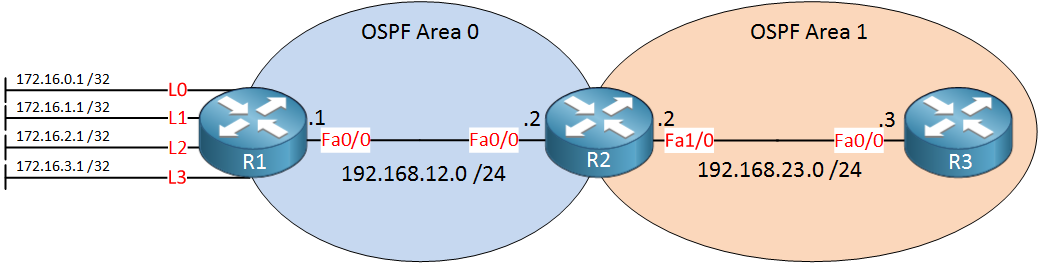
Above we have three routers in two different areas. R1 has some loopback interfaces that we will redistribute into OSPF. We’ll use these to play with some of the filtering techniques.
Configuration
Here’s the OSPF configuration of all routers:
R1#show running-config | section ospf
router ospf 1
redistribute connected subnets
network 192.168.12.0 0.0.0.255 area 0R2#show running-config | section ospf
router ospf 1
network 192.168.12.0 0.0.0.255 area 0
network 192.168.23.0 0.0.0.255 area 1R3#show running-config | section ospf
router ospf 1
network 192.168.23.0 0.0.0.255 area 1R1 is using the redistribute connected subnets command to get the networks on the loopback interfaces in OSPF. Let’s see if R2 and R3 have these networks in their routing table:
R2#show ip route ospf
172.16.0.0/32 is subnetted, 4 subnets
O E2 172.16.0.1 [110/20] via 192.168.12.1, 00:00:03, FastEthernet0/0
O E2 172.16.1.1 [110/20] via 192.168.12.1, 00:00:03, FastEthernet0/0
O E2 172.16.2.1 [110/20] via 192.168.12.1, 00:00:03, FastEthernet0/0
O E2 172.16.3.1 [110/20] via 192.168.12.1, 00:00:03, FastEthernet0/0R3#show ip route ospf
172.16.0.0/32 is subnetted, 4 subnets
O E2 172.16.0.1 [110/20] via 192.168.23.2, 00:00:07, FastEthernet0/0
O E2 172.16.1.1 [110/20] via 192.168.23.2, 00:00:07, FastEthernet0/0
O E2 172.16.2.1 [110/20] via 192.168.23.2, 00:00:07, FastEthernet0/0
O E2 172.16.3.1 [110/20] via 192.168.23.2, 00:00:07, FastEthernet0/0
O IA 192.168.12.0/24 [110/2] via 192.168.23.2, 00:04:25, FastEthernet0/0Everything is there. Now let’s see if we can filter these…
Distribute-list Filtering
The first method is the distribute-list. We can use this on the ASBR to filter certain networks from entering the area. Let’s configure one to get rid of 172.16.0.1 /32:
R1(config)#ip access-list standard R1_L0
R1(config-std-nacl)#deny host 172.16.0.1
R1(config-std-nacl)#permit any
R1(config)#router ospf 1
R1(config-router)#distribute-list R1_L0 outWe will use an outbound distribute-list with an access-list that matches the network (host route). Let’s see if it works:
R2#show ip route ospf
172.16.0.0/32 is subnetted, 3 subnets
O E2 172.16.1.1 [110/20] via 192.168.12.1, 00:10:12, FastEthernet0/0
O E2 172.16.2.1 [110/20] via 192.168.12.1, 00:10:12, FastEthernet0/0
O E2 172.16.3.1 [110/20] via 192.168.12.1, 00:10:12, FastEthernet0/0R3#show ip route ospf
172.16.0.0/32 is subnetted, 3 subnets
O E2 172.16.1.1 [110/20] via 192.168.23.2, 00:10:12, FastEthernet0/0
O E2 172.16.2.1 [110/20] via 192.168.23.2, 00:10:12, FastEthernet0/0
O E2 172.16.3.1 [110/20] via 192.168.23.2, 00:10:12, FastEthernet0/0
O IA 192.168.12.0/24 [110/2] via 192.168.23.2, 00:14:30, FastEthernet0/0The entry has dissapeared from the routing tables of R2 and R3.
Redistribution with Route-Map
The previous example works but there’s a better solution. Why not prevent certain routes from being redistributed in the first place? Technically this isn’t “filtering” but it works very well.
Let’s see what the current redistribute command looks like now:
R1#show running-config | include redistribute
redistribute connected subnetsWe’ll create a route-map that denies 172.16.1.1 /32 from being redistributed while we allow everything else. When it’s finished we’ll attach it to the redistribute command above:
R1(config)#ip access-list standard R1_L1
R1(config-std-nacl)#permit host 172.16.1.1
R1(config)#route-map CONNECTED_TO_OSPF deny 10
R1(config-route-map)#match ip address R1_L1
R1(config)#route-map CONNECTED_TO_OSPF permit 20
R1(config)#router ospf 1
R1(config-router)#redistribute connected subnets route-map CONNECTED_TO_OSPFThe route-map above will deny 172.16.1.1 /32 and permits everything else. After attaching it to the redistribute command you’ll see this on R2 and R3:
R2#show ip route ospf
172.16.0.0/32 is subnetted, 2 subnets
O E2 172.16.2.1 [110/20] via 192.168.12.1, 00:00:03, FastEthernet0/0
O E2 172.16.3.1 [110/20] via 192.168.12.1, 00:00:03, FastEthernet0/0R3#show ip route ospf
172.16.0.0/32 is subnetted, 2 subnets
O E2 172.16.2.1 [110/20] via 192.168.23.2, 00:00:07, FastEthernet0/0
O E2 172.16.3.1 [110/20] via 192.168.23.2, 00:00:07, FastEthernet0/0
O IA 192.168.12.0/24 [110/2] via 192.168.23.2, 00:20:34, FastEthernet0/0It’s gone from the routing table…mission accomplished! Let’s take a look at the final method…
Summary No-Advertise
The last method to filter a type 5 LSA is a nice trick that you can do with the summary-address command. Let me show you how to use this to filter 172.16.2.1 /32:
R1(config)#router ospf 1
R1(config-router)#summary-address 172.16.2.1 255.255.255.255 not-advertise The trick is to add the not-advertise parameter to the summary-address command. Whatever matches the summary route will no longer be advertised:
R2#show ip route ospf
172.16.0.0/32 is subnetted, 1 subnets
O E2 172.16.3.1 [110/20] via 192.168.12.1, 00:01:40, FastEthernet0/0R3#show ip route ospf
172.16.0.0/32 is subnetted, 1 subnets
O E2 172.16.3.1 [110/20] via 192.168.23.2, 00:01:44, FastEthernet0/0
O IA 192.168.12.0/24 [110/2] via 192.168.23.2, 00:22:11, FastEthernet0/0There we go, it’s gone from the routing tables!
Conclusion
You have now seen three different methods how you can get rid of type 5 LSAs. Another method that prevents LSA type 5 from entering the area is using a stub area.
Be careful what filtering technique you use if you learn this for a CCIE R&S lab. The devil is in the details…the distribute-list is actually filtering the network while the route-map and summary-address prevent the router from advertising something.
Unit 1: Introduction to OSPF
- Introduction to OSPF
- Basic OSPF Configuration
- OSPF Multi Area Configuration
- OSPF Reference Bandwidth
- OSPF Plain Text Authentication
- OSPF MD5 Authentication
- OSPF SHA-HMAC Authentication
- OSPF TTL Security Check
- OSPF Default Route
Unit 2: OSPF Neighbor Adjacency
- OSPF LSA Types
- OSPF LSAs and LSDB Flooding
- OSPF Hello and Dead Interval
- OSPF Router ID
- OSPF Packets and Neighbor Discovery
- OSPF DR/BDR Election
- OSPF Passive Interface
- Troubleshooting OSPF Neighbor Adjacency
Unit 3: OSPF Network Types
- OSPF Non-Broadcast Network Type
- OSPF Broadcast Network Type
- OSPF Point-to-Multipoint Network Type
- OSPF Point-to-Multipoint Non-Broadcast Network Type
- OSPF Point-to-Point Network Type
- OSPF Next Hop with Network Types
Unit 4: OSPF Stub Areas
- Introduction to OSPF Stub Areas
- How to configure OSPF Stub Area
- How to configure OSPF Totally Stub
- How to configure OSPF NSSA (Not So Stubby) Area
- How to configure OSPF Totally NSSA (Not So Stubby) Area
- OSPF NSSA P-bit explained
Unit 5: Advanced OSPF Topics
- OSPF Summarization
- OSPF Distribute-List Filtering
- OSPF LSA Type 3 Filtering
- OSPF LSA Type 5 Filtering
- OSPF Virtual Link
- OSPF Virtual Link Authentication
- OSPF Path Selection Explained
- How to read the OSPF Database
- OSPFv3 for IPv4
- Troubleshooting OSPF Route Advertisement
- OSPF SPF Scheduling and Throttling
- OSPF LSA Throttling
- OSPF Incremental SPF
- OSPF Prefix Suppression
- OSPF Stub Router
- OSPF Graceful Shutdown
- OSPF Graceful Restart
- OSPF Loop-Free Alternate (LFA) Fast Reroute (FRR)
- OSPF Remote Loop-Free Alternate (LFA) Fast Reroute (FRR)