In the first lesson, I introduced the OSPF stub areas. I also covered the stub area and totally stub area. Now we get to see the OSPF NSSA (Not So Stubby) area. Here’s the topology we will use:
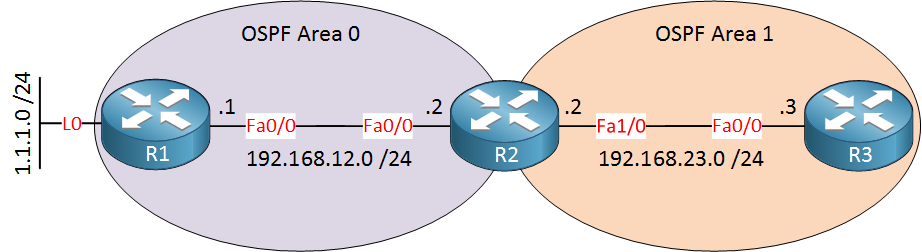
And here’s the configuration. We will turn OSPF Area 1 into a stub area:
R1(config)#router ospf 1
R1(config-router)#network 192.168.12.0 0.0.0.255 area 0
R1(config-router)#redistribute connected subnetsR2(config)#router ospf 1
R2(config-router)#area 1 stub
R2(config-router)#network 192.168.12.0 0.0.0.255 area 0
R2(config-router)#network 192.168.23.0 0.0.0.255 area 1R3(config)#router ospf 1
R3(config-router)#area 1 stub
R3(config-router)#network 192.168.23.0 0.0.0.255 area 1The loopback 0 interface of R1 is redistributed into OSPF. I did this to test the stub area since it blocks LSA type 5. This is what the routing table of R3 looks like now:
R3#show ip route ospf
O IA 192.168.12.0/24 [110/2] via 192.168.23.2, 00:00:42, FastEthernet0/0
O*IA 0.0.0.0/0 [110/2] via 192.168.23.2, 00:00:42, FastEthernet0/0When we look at R3, you’ll see network 192.168.12.0 /24 and a default route as inter-area (LSA Type 3). Now to demonstrate the NSSA, I will create a new loopback interface on R3:
R3(config)#interface loopback 0
R3(config-if)#ip address 3.3.3.3 255.255.255.0
R3(config-if)#exit
R3(config)#router ospf 1
R3(config-router)#redistribute connected subnetsI’ll add a new loopback interface and try to redistribute it into OSPF on R3. Here’s what you’ll see:
R3# %OSPF-4-ASBR_WITHOUT_VALID_AREA: Router is currently an ASBR while having only one area which is a stub areaThe stub and totally stub area block LSA Type 5, so it’s impossible to have an ASBR within these areas. Let me show you how the NSSA solves this problem:
R2(config)#router ospf 1
R2(config-router)#no area 1 stub
R2(config-router)#area 1 nssaR3(config)#router ospf 1
R3(config-router)#no area 1 stub
R3(config-router)#area 1 nssaWe’ll convert area 1 into an NSSA area. What is different this time?
R3#show ip route ospf
O IA 192.168.12.0/24 [110/2] via 192.168.23.2, 00:00:44, FastEthernet0/0First of all, you can see that it only allows inter-area routes. LSA Type 5 is blocked, but I also don’t see any default routes…you have to do this yourself for the NSSA area; otherwise, R3 will be unable to reach network 1.1.1.0 /24. Let’s add a default route:
R2(config)#router ospf 1
R2(config-router)#area 1 nssa default-information-originateWe’ll add the default route on R2. Be careful: I’m using a different command this time…area nssa default-information-originate. What does the routing table look like now?
R3#show ip route ospf
O IA 192.168.12.0/24 [110/2] via 192.168.23.2, 00:06:21, FastEthernet0/0
O*N2 0.0.0.0/0 [110/1] via 192.168.23.2, 00:00:54, FastEthernet0/0Now we see a default route on R3. It shows up as an N2 route (OSPF NSSA External Type 2).
The reason I configured the NSSA area is so we could redistribute the loopback0 interface on R3 into OSPF. Did this work? Let’s find out:
R1#show ip route ospf
3.0.0.0/24 is subnetted, 1 subnets
O E2 3.3.3.0 [110/20] via 192.168.12.2, 00:07:25, FastEthernet0/0
O IA 192.168.23.0/24 [110/2] via 192.168.12.2, 00:07:41, FastEthernet0/0There you go. We can see network 3.3.3.0 /24 as an external type 2 route on R1. That’s all there is to it!
Unit 1: Introduction to OSPF
- Introduction to OSPF
- Basic OSPF Configuration
- OSPF Multi Area Configuration
- OSPF Reference Bandwidth
- OSPF Plain Text Authentication
- OSPF MD5 Authentication
- OSPF SHA-HMAC Authentication
- OSPF TTL Security Check
- OSPF Default Route
Unit 2: OSPF Neighbor Adjacency
- OSPF LSA Types
- OSPF LSAs and LSDB Flooding
- OSPF Hello and Dead Interval
- OSPF Router ID
- OSPF Packets and Neighbor Discovery
- OSPF DR/BDR Election
- OSPF Passive Interface
- Troubleshooting OSPF Neighbor Adjacency
Unit 3: OSPF Network Types
- OSPF Non-Broadcast Network Type
- OSPF Broadcast Network Type
- OSPF Point-to-Multipoint Network Type
- OSPF Point-to-Multipoint Non-Broadcast Network Type
- OSPF Point-to-Point Network Type
- OSPF Next Hop with Network Types
Unit 4: OSPF Stub Areas
- Introduction to OSPF Stub Areas
- How to configure OSPF Stub Area
- How to configure OSPF Totally Stub
- How to configure OSPF NSSA (Not So Stubby) Area
- How to configure OSPF Totally NSSA (Not So Stubby) Area
- OSPF NSSA P-bit explained
Unit 5: Advanced OSPF Topics
- OSPF Summarization
- OSPF Distribute-List Filtering
- OSPF LSA Type 3 Filtering
- OSPF LSA Type 5 Filtering
- OSPF Virtual Link
- OSPF Virtual Link Authentication
- OSPF Path Selection Explained
- How to read the OSPF Database
- OSPFv3 for IPv4
- Troubleshooting OSPF Route Advertisement
- OSPF SPF Scheduling and Throttling
- OSPF LSA Throttling
- OSPF Incremental SPF
- OSPF Prefix Suppression
- OSPF Stub Router
- OSPF Graceful Shutdown
- OSPF Graceful Restart
- OSPF Loop-Free Alternate (LFA) Fast Reroute (FRR)
- OSPF Remote Loop-Free Alternate (LFA) Fast Reroute (FRR)