EIGRP Passive Interface
When you use the EIGRP network command, two things will happen:
- All interfaces that have a network that falls within the range of your network command will be advertised in EIGRP.
- EIGRP hello packets will be sent on these interfaces.
Sometimes however you might want to advertise a network in EIGRP but you don’t want to send hello packets everywhere. Take a look at the topology below for an example:
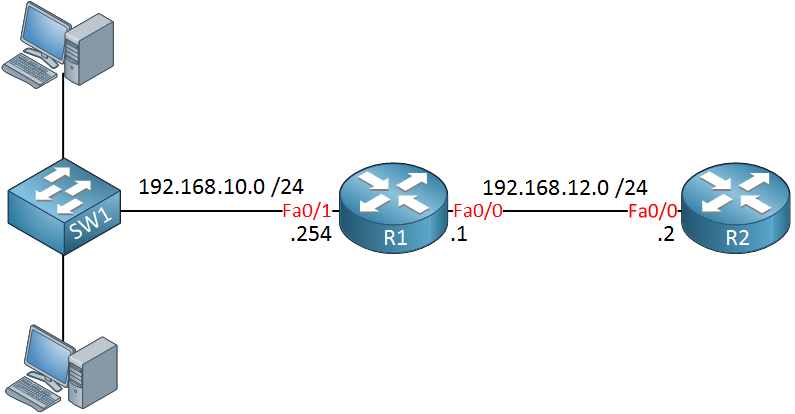
Above we have two routers, R1 and R2. On the left side there’s the 192.168.10.0 /24 network with a switch and some computers. R1 wants to advertise this network to R2 but since there are no other EIGRP routers in the 192.168.10.0 /24 network, it’s pointless to send EIGRP hello packets on the FastEthernet 0/1 interface.
It’s also a security risk, when someone connects a router in the 192.168.10.0 /24 network (or starts a virtual router on their computer) they will be able to become EIGRP neighbors with R1.
To prevent this from happening, we will use the passive-interface command. This will ensure that the network is advertised in EIGRP but it will disable hello packets on the interface.
Another trick to advertise something in EIGRP without sending hello packets on the interface is using the “redistribute” command.
Let me show you how to configure this.
Configuration
Here’s the EIGRP configuration of R1 and R2:
R1(config)#router eigrp 12
R1(config-router)#network 192.168.12.0
R1(config-router)#network 192.168.10.0 R2(config)#router eigrp 12
R2(config-router)#network 192.168.12.0As a result, R2 will learn network 192.168.10.0 /24:
R2#show ip route eigrp
D 192.168.10.0/24 [90/307200] via 192.168.12.1, 00:00:59, FastEthernet0/0The problem however is that R1 is sending hello packets towards our computers. You can verify this by enabling a debug:
R1#debug eigrp packets hello
EIGRP Packets debugging is on
(HELLO)
EIGRP: Sending HELLO on FastEthernet0/0
AS 12, Flags 0x0, Seq 0/0 idbQ 0/0 iidbQ un/rely 0/0
EIGRP: Sending HELLO on FastEthernet0/1
AS 12, Flags 0x0, Seq 0/0 idbQ 0/0 iidbQ un/rely 0/0Above you can see that the hello packets are going in both directions.
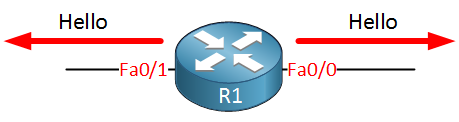
Let’s use the passive interface command to disable the hello packets towards the switch:
R1(config)#router eigrp 12
R1(config-router)#passive-interface FastEthernet 0/1That’s all you have to do. You can find all passive interfaces with the following command:
R1#show ip protocols
Routing Protocol is "eigrp 12"
Outgoing update filter list for all interfaces is not set
Incoming update filter list for all interfaces is not set
Default networks flagged in outgoing updates
Default networks accepted from incoming updates
EIGRP metric weight K1=1, K2=0, K3=1, K4=0, K5=0
EIGRP maximum hopcount 100
EIGRP maximum metric variance 1
Redistributing: eigrp 12
EIGRP NSF-aware route hold timer is 240s
Automatic network summarization is in effect
Automatic address summarization:
192.168.10.0/24 for FastEthernet0/0
Maximum path: 4
Routing for Networks:
192.168.10.0
192.168.12.0
Passive Interface(s):
FastEthernet0/1
Routing Information Sources:
Gateway Distance Last Update
Distance: internal 90 external 170If you left the debug enabled you will see that hello packets are now only sent towards R2:
EIGRP: Sending HELLO on FastEthernet0/0
AS 12, Flags 0x0, Seq 0/0 idbQ 0/0 iidbQ un/rely 0/0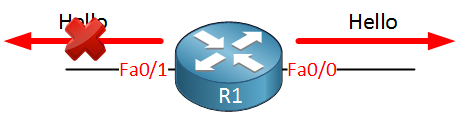
The network is still advertised which we can confirm by checking R2:
R2#show ip route eigrp
D 192.168.10.0/24 [90/307200] via 192.168.12.1, 00:02:54, FastEthernet0/0Problem solved. The network is still advertised but we don’t send any EIGRP hello packets anymore towards our computers. You should use this command on all interfaces where no EIGRP neighbors are found and that have a network which is advertised in EIGRP.
If you have many interfaces that should be passive then you can also use the passive-interface default command. This will disable the sending of hello packets on all interfaces, if you do want to send hello packets then you need to use the no passive-interface command for these interfaces.
RIP and OSPF also support the passive interface command, it works similar to EIGRP. The only difference with RIP is that it doesn’t use hello packets, it just suppresses the advertisement of RIP packets on the interface.
Table of Content
Unit 2: EIGRP Neighbor Adjacency
Unit 4: EIGRP Advanced Features