EIGRP IP Bandwidth-Percent
Non-broadcast multi-access networks like frame-relay don’t support broadcast or multicast traffic. When an EIGRP router has to send multicast traffic to other routers then it will simply copy the update from one PVC to all other PVCs.
If you have many (low bandwidth) PVCs then it’s possible that EIGRP traffic will completely saturate your interfaces.
By default EIGRP will use up to 50% of the interface bandwidth. To prevent EIGRP from flooding your interface(s) we can use the ip bandwidth-percent eigrp command to set this to a lower value. The router will then queue and rate-limit EIGRP traffic.
Cisco IOS will use a default bandwidth of 1544kbps on serial interfaces. If your actual bandwidth is lower, make sure you configure the correct bandwidth with the bandwidth command.
Telling EIGRP to use less bandwidth is simple, there’s only one command. There are however a number of different scenarios that you have to be aware of, let’s discuss all of them.
Multipoint Scenario
When you run EIGRP over a frame-relay multipoint network then EIGRP will divide the bandwidth of the physical interface by the number of EIGRP neighbors. Take a look at the topology below:
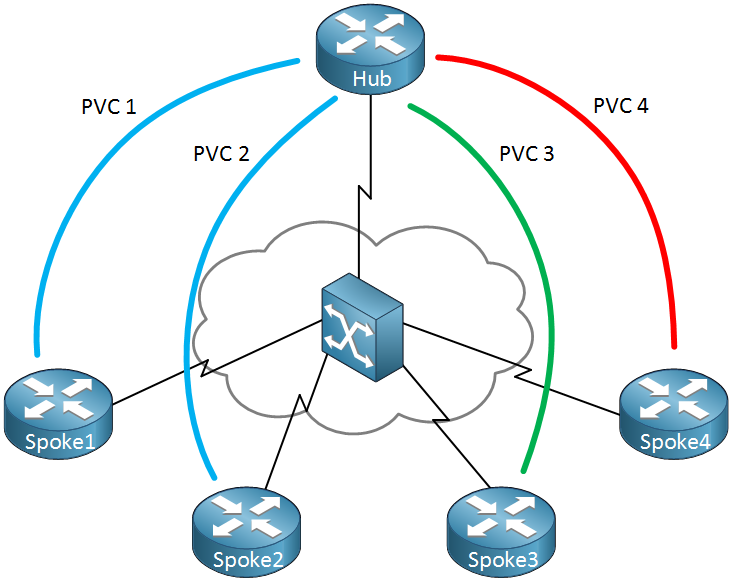
In the example above I have 5 routers in a hub and spoke model. The router on top is our hub and I have 4 spoke routers at the bottom. Each spoke has a PVC but they have a different CIR:
• PVC 1: CIR 128 kbps
• PVC 2: CIR 128 kbps
• PVC 3: CIR 256 kbps
• PVC 4: CIR 64 kbps
If we configure this frame-relay network as multipoint then we might run into an issue. What happens when the spoke 3 router sends EIGRP updates at 50% of its capacity meant for the spoke 4 router?
Spoke 3 has a PVC with a CIR of 256 kbps. EIGRP will use up to 50% of the bandwidth so that’s 128 kbps of EIGRP traffic. Spoke 4 only has a CIR of 64 kbps so it will be overburdened with EIGRP traffic.
How can we fix this? The best method is to get rid of the multipoint setup and use point-to-point sub-interfaces since it allows you to set the bandwidth per sub-interface and thus per neighbor.
If you want to keep the multipoint setup this is what we have to do:
- Find the PVC with the lowest CIR. In our example this is spoke 4 with a CIR of 64 kbps.
- Multiply 64 kbps with the number of PVCs and configure this as the bandwidth on the hub router.
The lower CIR is 64 kbps and we have 4 spoke routers so that’s 4 x 64 = 256. Let’s configure the bandwidth:
Hub(config)#interface serial 0/0
Hub(config-if)#bandwidth 256This solution doesn’t allow us to actually use up to 50% of the bandwidth for EIGRP traffic on each PVC but it does ensure us that the low bandwidth PVCs will not be overburdened with EIGRP traffic.
- Configurations
- Hub
Want to take a look for yourself? Here you will find the final configuration of each device.
Point-to-Point Scenario
Let’s take a look at another topology:
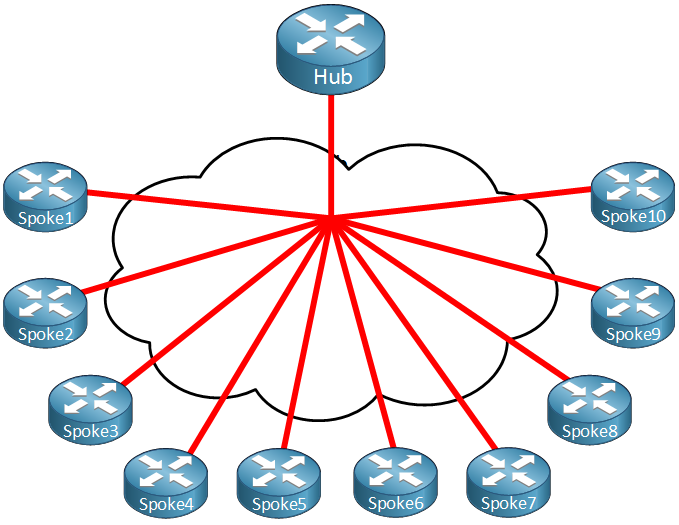
In the topology above I have one hub router and 10 spoke routers. All PVCs are configured as point-to-point and have a CIR of 64 kbps. The physical interface at the hub router only has a bandwidth of 256kbps and has been configured correctly. Here’s the partial interface configuration of the hub router:
Hub(config)#interface serial 0/0
Hub(config-if)#bandwidth 256
Hub(config-if)#exit
Hub(config)#interface serial 0/0.1 point-to-point
Hub(config-subif)#ip address 192.168.12.1 255.255.255.0
Hub(config-subif)#frame-relay interface-dlci 102
Hub(config)#interface serial 0/0.2 point-to-point
Hub(config-subif)#ip address 192.168.13.1 255.255.255.0
Hub(config-subif)#frame-relay interface-dlci 103
Hub(config)#interface serial 0/0.3 point-to-point
Hub(config-subif)#ip address 192.168.14.1 255.255.255.0
Hub(config-subif)#frame-relay interface-dlci 104Above you can see the configuration of the physical interface and the first three sub-interfaces for the spoke routers. You can see the bandwidth has been configured correctly on the physical interface to 256 kbps. Each PVC is configured as a point-to-point sub-interface.
What happens when our hub router tries to communicate with all spoke routers at the same time at full capacity?
10 spokes x 64 kbps = 640 kbps.
Our physical interface has a bandwidth of 256 kbps so we will run out of bandwidth. We’ll have to configure our routers so this can’t happen.
10x 64kbps = 640kbps and our physical interface doesn’t go faster than 256kbps…we’ll run out of capacity! We have to make some changes to solve this problem.
We’ll start with the hub router. The physical bandwidth of the interface is 256 kbps and since we have 10 PVCs this bandwidth will be divided automatically between the PVCs, no need to configure the bandwidth manually on each point-to-point sub-interface.
256 kbps / 10 PVCs = 25 kbps for each PVC.
However each PVC has a bandwidth of 64 kbps so we should do something to make sure EIGRP can still use up to 50% of the available bandwidth.
50% of 64 kbps = 32 kbps.
Here’s how we configure this:
Hub(config)#interface serial 0/0
Hub(config-if)#bandwidth 256
Hub(config)#interface serial 0/0.1 point-to-point
Hub(config-subif)#ip bandwidth-percent eigrp 1 128
Hub(config)#interface serial 0/0.2 point-to-point
Hub(config-subif)#ip bandwidth-percent eigrp 1 128
Hub(config)#interface serial 0/0.3 point-to-point
Hub(config-subif)#ip bandwidth-percent eigrp 1 128Above I’m showing you the configuration for the first three sub-interfaces but you should do this on all ten sub-interfaces. I used the ip bandwidth-percent eigrp command to tell EIGRP that it can use up to 128% of the bandwidth. Where did the 128% come from?
Each PVC could use up to 32 kbps but with 10 spokes we only have 25 kbps per PVC.
32 kbps / 25 kbps * 100 = 128%
So when we configure it as 128%, EIGRP will be able to use up to 32 kbps.
What about the spoke routers? We need to change their configuration as well so they reflect the hub router. Let me show you one of them:
Spoke1(config)#interface serial 0/0
Spoke1(config-if)#bandwidth 25
Spoke1(config-if)#exitSpoke1(config)#interface serial 0/0.1 point-to-point
Spoke1(config-subif)#ip bandwidth-percent eigrp 1 128We set the bandwidth to 25 kbps and the percentage EIGRP can use at 128% for AS 1.
There is one downside to this solution. EIGRP divides the bandwidth of multipoint interfaces automatically over the number of neighbors so there shouldn’t be any changes in the number of EIGRP neighbors or our calculation will be incorrect.
Let’s take a look at the final scenario.
- Configurations
- Hub
- Spoke1
Want to take a look for yourself? Here you will find the startup configuration of each device.
Hybrid Scenario
You have seen the multipoint and point-to-point scenario but it’s also possible to combine the two. Take a look at the following topology:
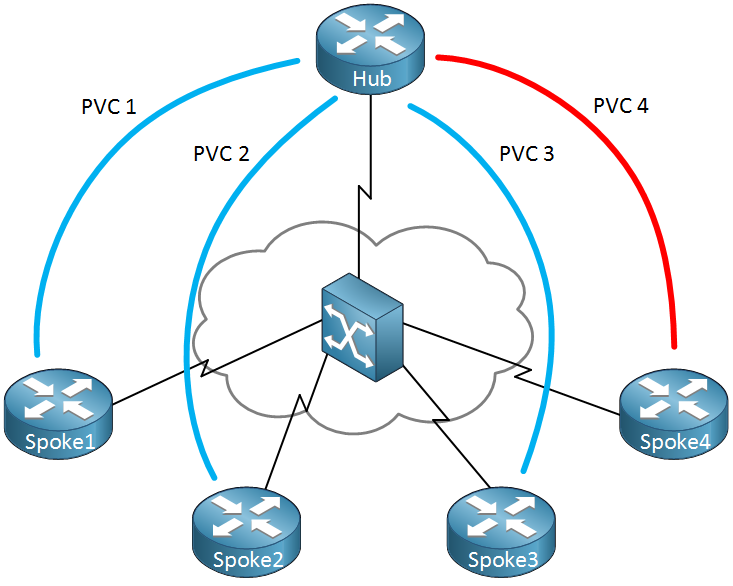
In the example above I have the same topology as in our first multipoint scenario example.. The router on top is our hub and I have four spoke routers at the bottom. There’s something different with the CIR of our PVCs:
• Spoke 1, 2 and 3: CIR 256 kbps
• Spoke 4: CIR 128 kbps
Spoke 1,2 and 3 have the same CIR (256 kbps) while spoke 4 has a CIR of 128 kbps. Here’s how we are going to configure this network:
- Use a multipoint interface for spoke 1, 2 and 3.
- Use a point-to-point interface for spoke 4.
Here’s what the configuration will look like:
Hub(config)#interface serial 0/0.123 multipoint
Hub(config-subif)#bandwidth 768
Hub(config-subif)#exitHub(config)#interface serial 0/0.1 point-to-point
Hub(config-subif)#bandwidth 128The multipoint sub-interface has a bandwidth of 768 kbps.
768 kbps / 3 spoke routers = 256 kbps per spoke router.
The point-to-point sub-interface has a bandwidth of 128 kbps which matches the CIR for spoke 4.
- Configurations
- Hub
Want to take a look for yourself? Here you will find the startup configuration of each device.
Conclusion
You have now learned how to calculate and configure the bandwidth for EIGRP on a frame-relay network. Although there are only two commands (bandwidth and ip bandwidth-percent eigrp) you will have to think about your scenario before you implement this.
I hope these examples have been useful, if you have any questions feel free to leave a comment.
Table of Content
Unit 2: EIGRP Neighbor Adjacency
Unit 4: EIGRP Advanced Features