Unlike most routing protocols, BGP only selects a single best path for each prefix. It doesn’t do ECMP (Equal Cost Multi-Path Routing) by default, but it is possible to enable this.
For BGP to use the second path, the following attributes have to match:
- Weight
- Local Preference
- AS Path (both AS number and AS path length)
- Origin code
- MED
- IGP metric
Also, the next hop address for each path must be different. This comes into play when you are multihomed to the same router.
In this lesson, I’ll show you how to configure eBGP and iBGP to use more than one path.
Configuration
We’ll start with two eBGP scenarios.
eBGP
When it comes to eBGP, there are two options:
- Multiple paths to the same AS.
- Multiple paths to different ASes.
Same AS
Let’s look at a scenario where we have two paths to the same AS. Here’s the topology:
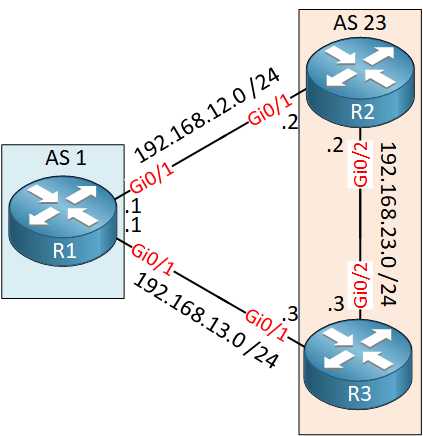
R1 is in AS 1 and connected to R2/R3 in AS23. R1 will have paths to get to 192.168.23.0/24.
- Configurations
- R1
- R2
- R3
Want to take a look for yourself? Here you will find the startup configuration of each device.
Here’s the BGP table of R1:
R1#show ip bgp
BGP table version is 2, local router ID is 192.168.13.1
Status codes: s suppressed, d damped, h history, * valid, > best, i - internal,
r RIB-failure, S Stale, m multipath, b backup-path, f RT-Filter,
x best-external, a additional-path, c RIB-compressed,
t secondary path,
Origin codes: i - IGP, e - EGP, ? - incomplete
RPKI validation codes: V valid, I invalid, N Not found
Network Next Hop Metric LocPrf Weight Path
* 192.168.23.0 192.168.13.3 0 23 i
*> 192.168.12.2 0 0 23 iR1 has two equal paths but decided to install the path to R2. We can enable load balancing with the maximum-paths command:
R1(config)#router bgp 1
R1(config-router)#maximum-paths 2Let’s take another look at the BGP table:
R1#show ip bgp
BGP table version is 3, local router ID is 192.168.13.1
Status codes: s suppressed, d damped, h history, * valid, > best, i - internal,
r RIB-failure, S Stale, m multipath, b backup-path, f RT-Filter,
x best-external, a additional-path, c RIB-compressed,
t secondary path,
Origin codes: i - IGP, e - EGP, ? - incomplete
RPKI validation codes: V valid, I invalid, N Not found
Network Next Hop Metric LocPrf Weight Path
*m 192.168.23.0 192.168.13.3 0 23 i
*> 192.168.12.2 0 0 23 iNow we have two entries. Note the “m” that stands for multipath. Both paths are installed in the routing table:
R1#show ip route bgp
B 192.168.23.0/24 [20/0] via 192.168.13.3, 00:13:02
[20/0] via 192.168.12.2, 00:13:02That’s looking good.
Different AS
Let’s look at another eBGP scenario. This time, we have multiple AS numbers:
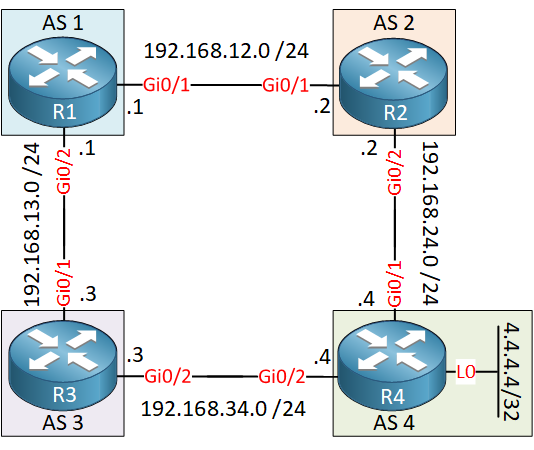
R1 can go through AS 3 or AS 2 to get to 4.4.4.4/32 in AS 4.
- Configurations
- R1
- R2
- R3
- R4
Want to take a look for yourself? Here you will find the startup configuration of each device.
Here’s the BGP table of R1:
R1#show ip bgp
BGP table version is 2, local router ID is 192.168.13.1
Status codes: s suppressed, d damped, h history, * valid, > best, i - internal,
r RIB-failure, S Stale, m multipath, b backup-path, f RT-Filter,
x best-external, a additional-path, c RIB-compressed,
t secondary path,
Origin codes: i - IGP, e - EGP, ? - incomplete
RPKI validation codes: V valid, I invalid, N Not found
Network Next Hop Metric LocPrf Weight Path
* 4.4.4.4/32 192.168.13.3 0 3 4 i
*> 192.168.12.2 0 2 4 iR1 has installed R2 as its next hop address. Let’s see if we can change that:
R1(config)#router bgp 1
R1(config-router)#maximum-paths 2This command alone, however, doesn’t help:
R1#show ip bgp
*Mar 21 11:10:13.118: %SYS-5-CONFIG_I: Configured from console by console
BGP table version is 2, local router ID is 192.168.13.1
Status codes: s suppressed, d damped, h history, * valid, > best, i - internal,
r RIB-failure, S Stale, m multipath, b backup-path, f RT-Filter,
x best-external, a additional-path, c RIB-compressed,
t secondary path,
Origin codes: i - IGP, e - EGP, ? - incomplete
RPKI validation codes: V valid, I invalid, N Not found
Network Next Hop Metric LocPrf Weight Path
* 4.4.4.4/32 192.168.13.3 0 3 4 i
*> 192.168.12.2 0 2 4 iThe problem here is that we have two different AS numbers, AS 2 and AS 3. We can tell BGP to “relax” its requirement of having the same AS path numbers and AS path length to only checking the AS path length. This can be done with the following hidden command:
R1(config-router)#bgp bestpath as-path multipath-relaxHere’s how this command affects R1:
R1#show ip bgp
BGP table version is 3, local router ID is 192.168.13.1
Status codes: s suppressed, d damped, h history, * valid, > best, i - internal,
r RIB-failure, S Stale, m multipath, b backup-path, f RT-Filter,
x best-external, a additional-path, c RIB-compressed,
t secondary path,
Origin codes: i - IGP, e - EGP, ? - incomplete
RPKI validation codes: V valid, I invalid, N Not found
Network Next Hop Metric LocPrf Weight Path
*m 4.4.4.4/32 192.168.13.3 0 3 4 i
*> 192.168.12.2 0 2 4 iWe now see the “m” so we know R1 uses R3 as well. We can confirm this by looking at the routing table:
R1#show ip route 4.4.4.4 | include from
Last update from 192.168.12.2 00:00:55 ago
* 192.168.13.3, from 192.168.13.3, 00:00:55 ago
192.168.12.2, from 192.168.12.2, 00:00:55 agoThat’s all we have for eBGP.
iBGP
What about iBGP? Let’s take a look at the following topology:
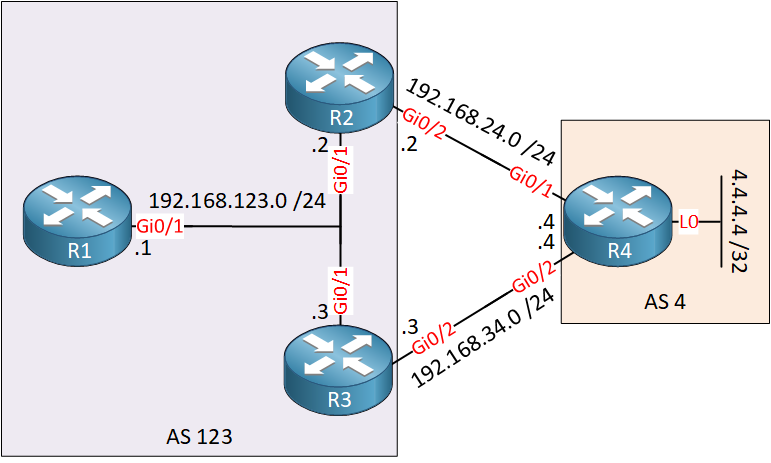
R1, R2, and R3 are in AS 123 while R4 is in AS 4. R1 can use either R2 or R3 to get to 4.4.4.4/32.
- Configurations
- R1
- R2
- R3
- R4
Want to take a look for yourself? Here you will find the startup configuration of each device.
Let’s have a look at the BGP table:
R1#show ip bgp
BGP table version is 12, local router ID is 1.1.1.1
Status codes: s suppressed, d damped, h history, * valid, > best, i - internal,
r RIB-failure, S Stale, m multipath, b backup-path, f RT-Filter,
x best-external, a additional-path, c RIB-compressed,
t secondary path,
Origin codes: i - IGP, e - EGP, ? - incomplete
RPKI validation codes: V valid, I invalid, N Not found
Network Next Hop Metric LocPrf Weight Path
*>i 4.4.4.4/32 192.168.24.4 0 100 0 4 i
* i 192.168.34.4 0 100 0 4 i
*>i 192.168.24.0 2.2.2.2 0 100 0 i
*>i 192.168.34.0 3.3.3.3 0 100 0 i
r i 192.168.123.0 3.3.3.3 0 100 0 i
r>i 2.2.2.2 0 100 0 iR1 has two options to get to 4.4.4.4/32 but is using only one entry. We can change this with the maximum-paths command but you need to add the ibgp parameter:
R1(config)#router bgp 123
R1(config-router)#maximum-paths ibgp 2Let’s take another look:
R1#show ip bgp
BGP table version is 10, local router ID is 1.1.1.1
Status codes: s suppressed, d damped, h history, * valid, > best, i - internal,
r RIB-failure, S Stale, m multipath, b backup-path, f RT-Filter,
x best-external, a additional-path, c RIB-compressed,
t secondary path,
Origin codes: i - IGP, e - EGP, ? - incomplete
RPKI validation codes: V valid, I invalid, N Not found
Network Next Hop Metric LocPrf Weight Path
*>i 4.4.4.4/32 192.168.24.4 0 100 0 4 i
*mi 192.168.34.4 0 100 0 4 i
*>i 192.168.24.0 2.2.2.2 0 100 0 i
*>i 192.168.34.0 3.3.3.3 0 100 0 i
rmi 192.168.123.0 3.3.3.3 0 100 0 i
r>i 2.2.2.2 0 100 0 iThat’s looking better. Let’s check the routing table:
R1#show ip route bgp
4.0.0.0/32 is subnetted, 1 subnets
B 4.4.4.4 [200/0] via 192.168.34.4, 00:00:37
[200/0] via 192.168.24.4, 00:00:37
B 192.168.24.0/24 [200/0] via 2.2.2.2, 00:26:11
B 192.168.34.0/24 [200/0] via 3.3.3.3, 00:26:18Looking good, we have two entries on R1 in the routing table.
Conclusion
You have now learned how to enable ECMP (Equal-Cost Multi-Path Routing) for BGP.
- All BGP attributes have to be the same for different paths, except for the next hop address.
- You can enable load balancing with the maximum-paths command.
- When you use eBGP with different AS numbers, you need to add the hidden bgp bestpath as-path multipath-relax command
- When you use iBGP, make sure you add the ibgp parameter to the maximum-paths command
I hope you enjoyed this lesson. If you have any questions feel free to leave a comment!
Unit 1: Introduction to BGP
- Introduction to BGP
- Single/Dual (multi) homed connections
- eBGP (external BGP)
- eBGP Multi-Hop
- iBGP (internal BGP)
- How to read the BGP Table
- How to advertise networks in BGP
- iBGP Next Hop Self
- BGP Auto-summary
Unit 2: BGP Neighbor Adjacency
- BGP Neighbor Adjacency States
- BGP Messages
- Troubleshooting BGP Neighbor Adjacency
- Troubleshooting BGP Route Advertisement
Unit 3: BGP Attributes
- BGP Attributes and Path Selection
- BGP Weight Attribute
- BGP Local Preference
- BGP AS Path Prepending
- BGP Origin Code
- BGP MED (metric) Attribute
Unit 4: BGP Communities
Unit 5: BGP Filtering
- BGP Regular Expressions
- BGP Transit AS
- BGP IPv6 route filtering
- BGP AS Path Filter
- BGP Extended Access-List Filtering
Unit 6: Advanced BGP Features
- BGP Peer Groups
- BGP Route Reflector
- BGP Confederations
- BGP Synchronization
- BGP Backdoor Routes
- MP-BGP (multi-protocol BGP)
- BGP Private and Public AS Numbers
- BGP Remove Private AS Numbers
- BGP 4-byte AS numbers
- BGP Soft Reconfiguration
- BGP Route Refresh Capability
- BGP Allow AS in
- BGP AS Override
- BGP Aggregate AS-SET
- BGP Multipath eBGP and iBGP